ATKPanel
Intended audience: all
Overview
AtkPanel is a generic control panel application. It can be used to control any Tango device. It supports most of Tango features and data types. Using AtkPanel you can view and set attribute values, execute commands, test the device and access diagnostic data.
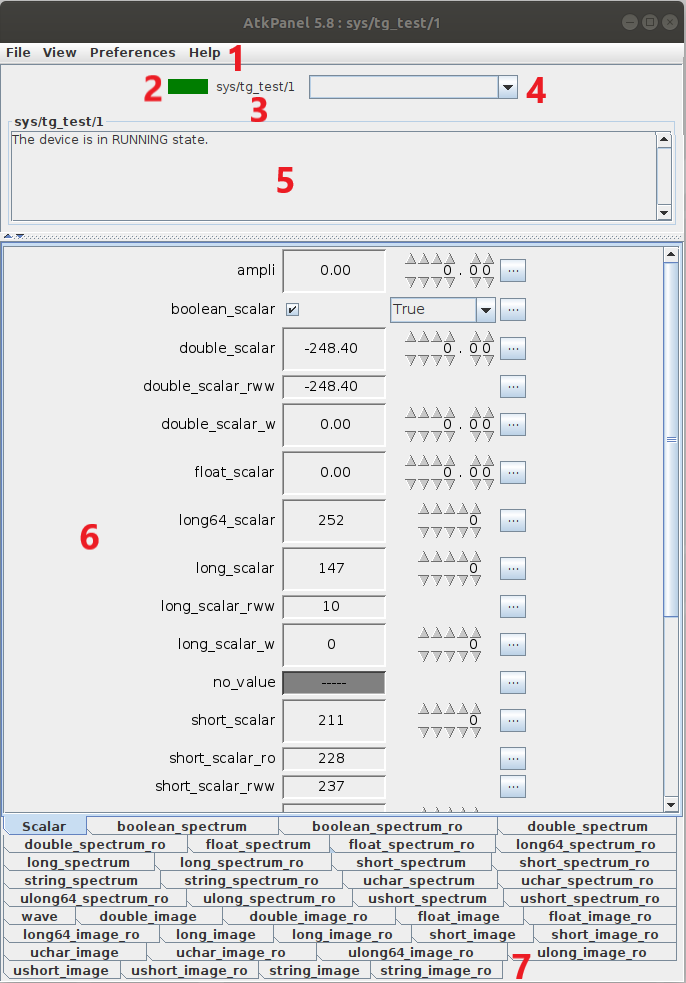
AtkPanel 5.5 main window
Menu bar
Device state
Device name
Commands drop-down
Device status
Device attributes
Attribute switcher
By default AtkPanel opens the scalar attribute view. If your device has attributes of non-scalar types, they will appear on the attribute switcher on the bottom of the window.
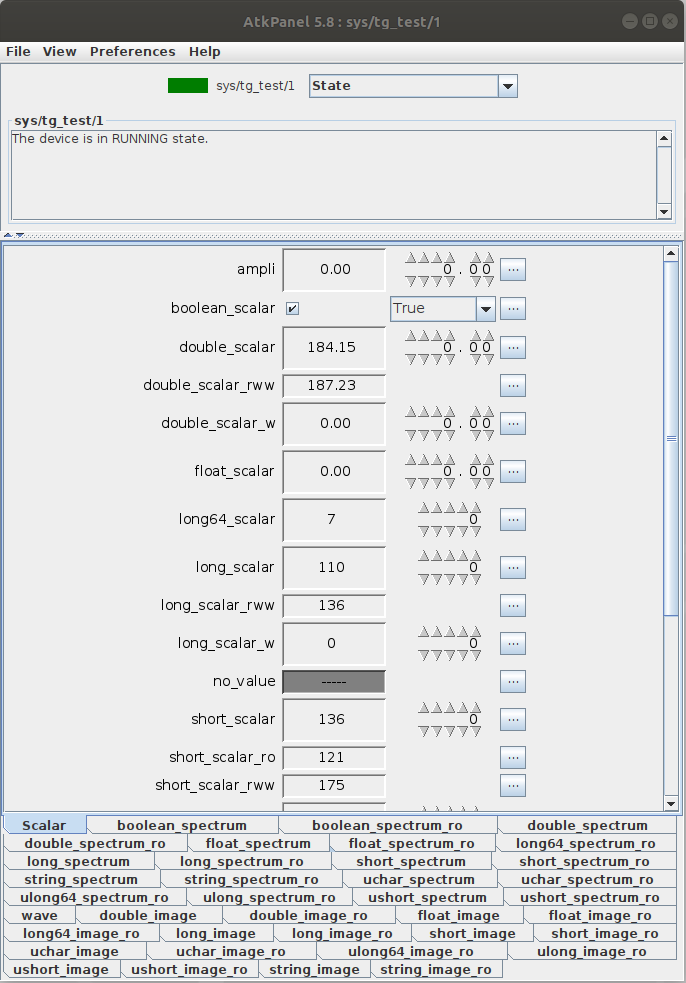
Scalar attributes view
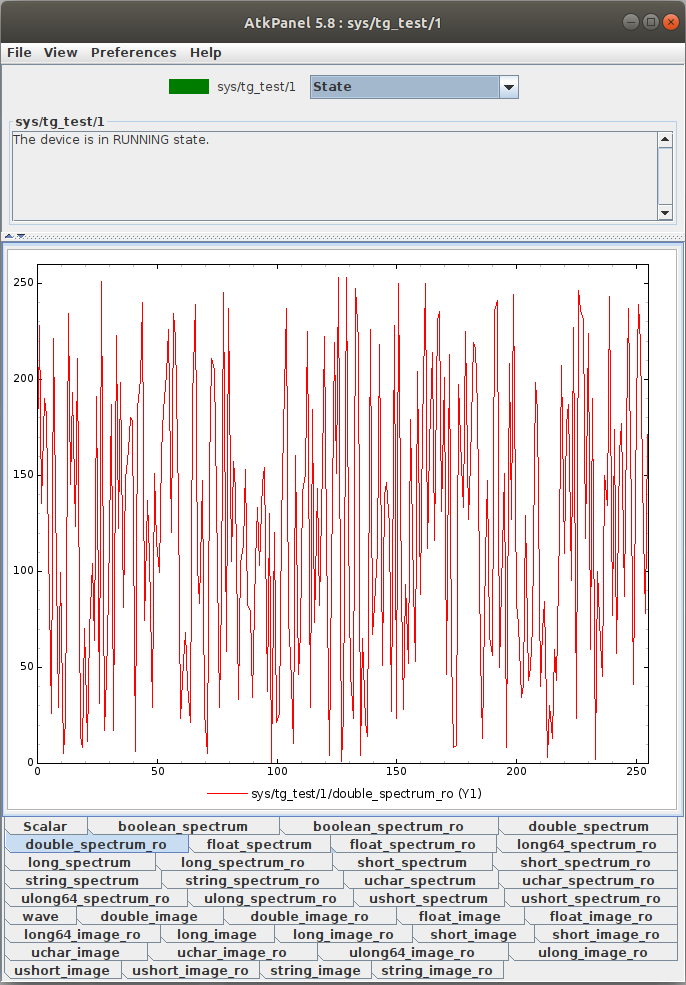
Double array attribute view
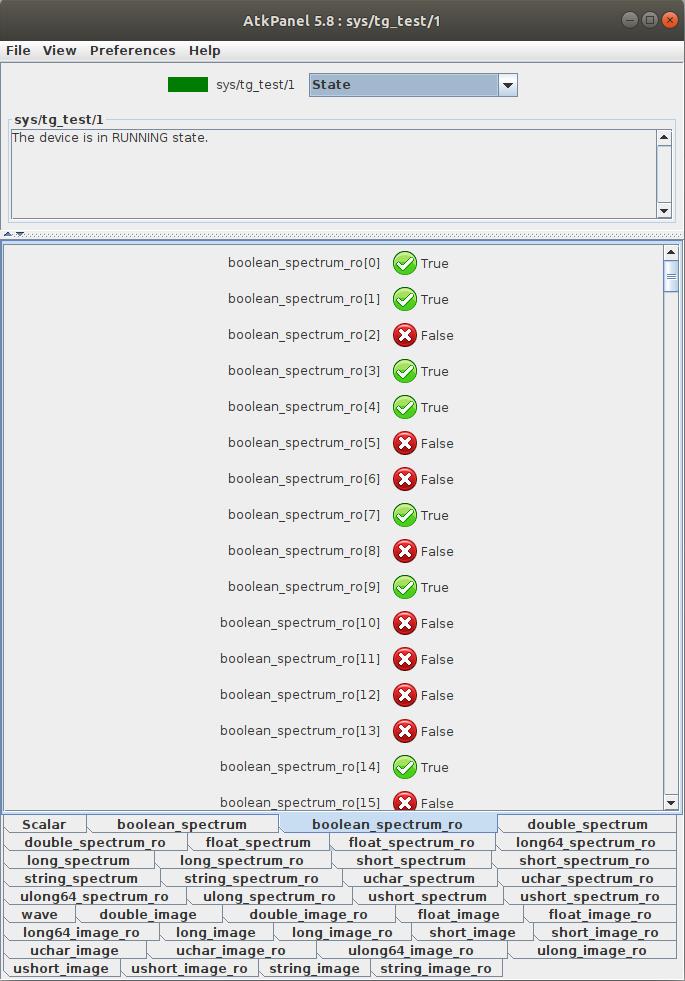
Boolean array attribute view
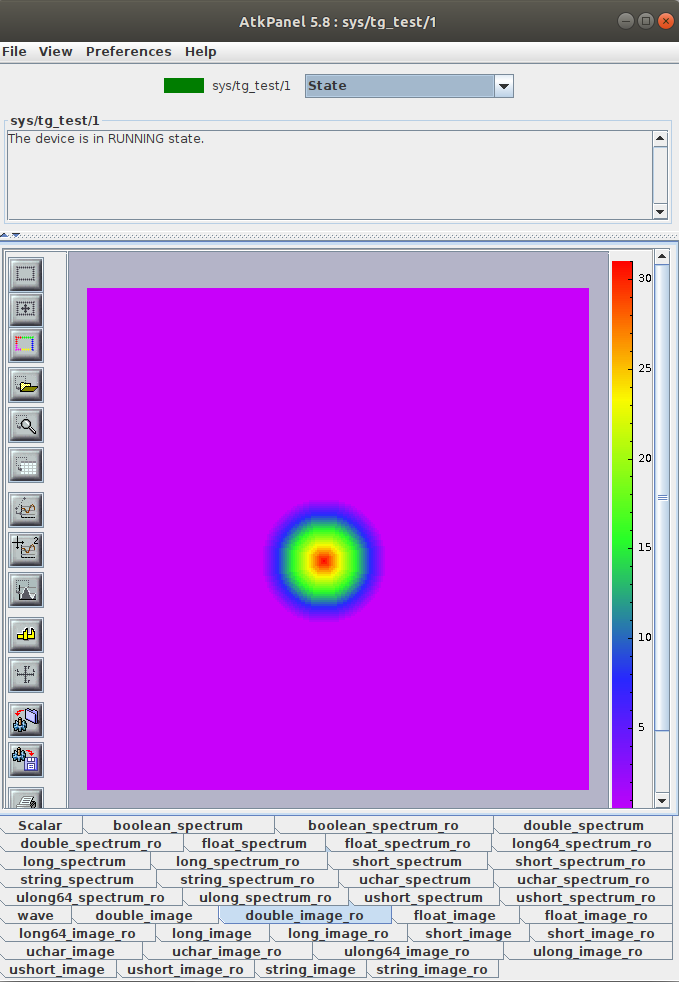
Image attribute view
You can run a command by selecting the command name from the command drop-down list.
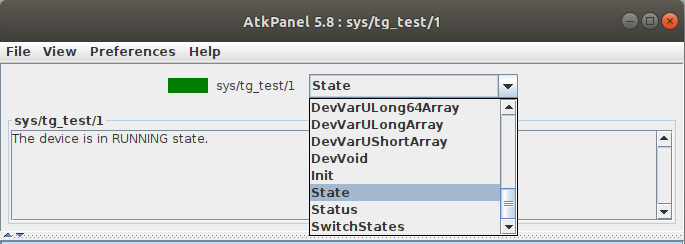
Command drop-down list
Device testing
By selecting View > Test device from the menu you can open the device testing panel. In this panel you can check how the device is reponding to different commands and attribute values and how much time the requests take.
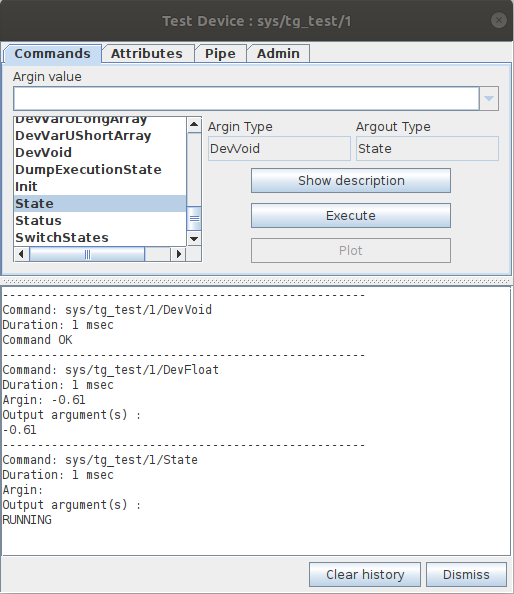
Test commands view
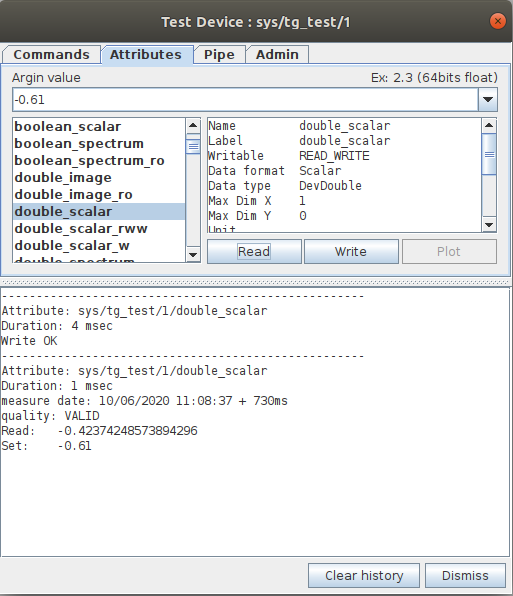
Test attributes view
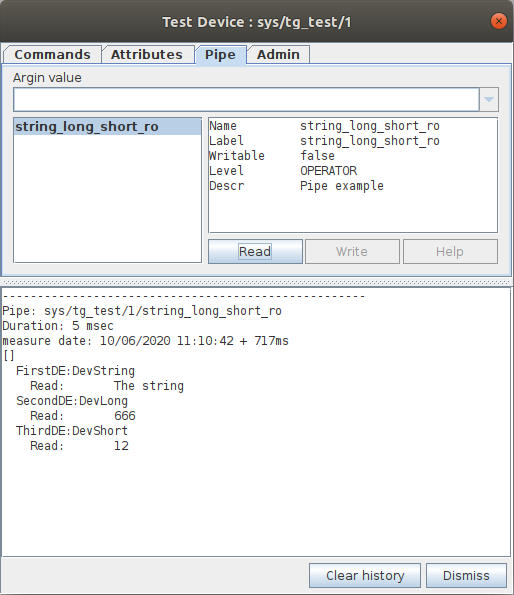
Test pipes view
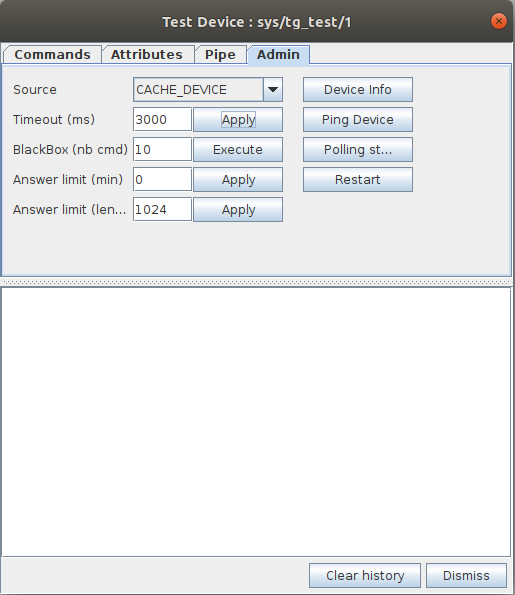
Test admin view
On the Admin tab of Test Device window you can set the device’s administrative configuration such as value source, timeout, etc.
Trends
By choosing View > Numeric & State Trend or View > Boolean Trend you can see the numeric & state or boolean trend of selected attributes.
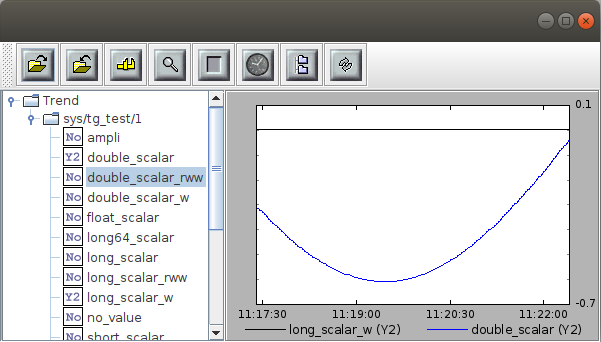
Numeric & State trend
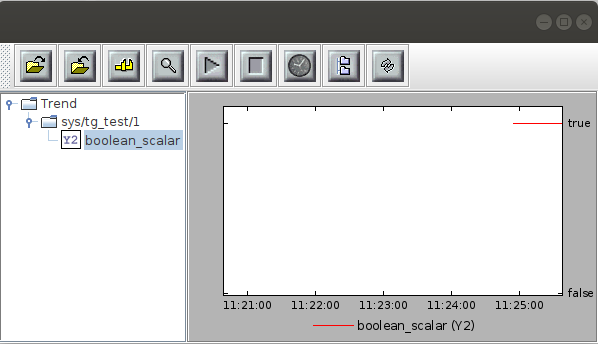
Boolean trend
You can add attributes to the trend by right-clicking the attribute and selecting the desired axis. You can plot the data on X and two Y axes.
Error History
The View > Error history menu option opens the list of recent Tango errors that occured with the device.
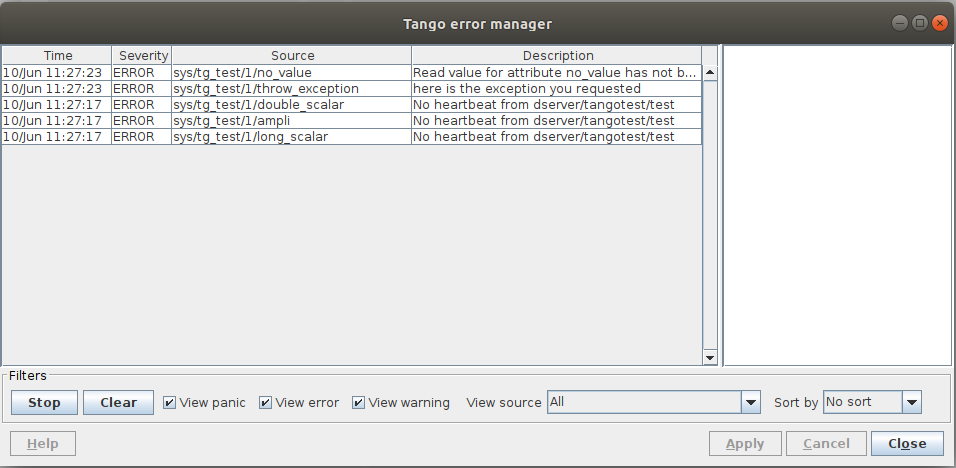
Error history
Diagnostics
The View > Diagnostic menu option provides an overview on device diagnostic information. You can check the device interface version, events and polling statistics and command execution counts.
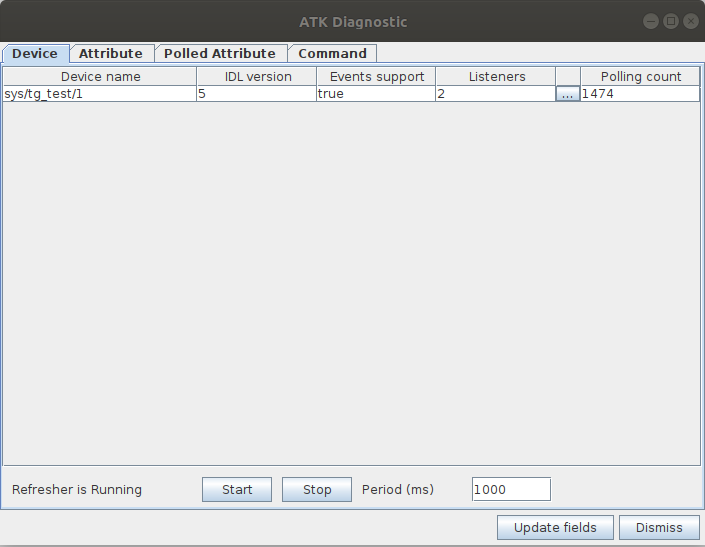
Device diagnostics
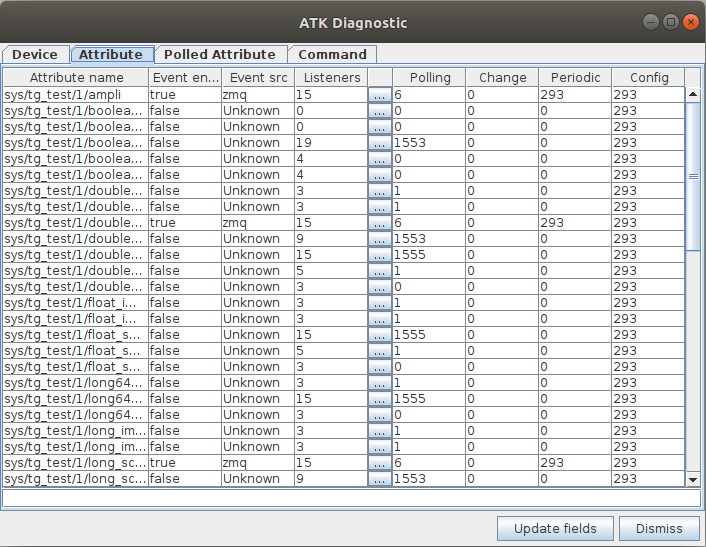
Attribute diagnostics
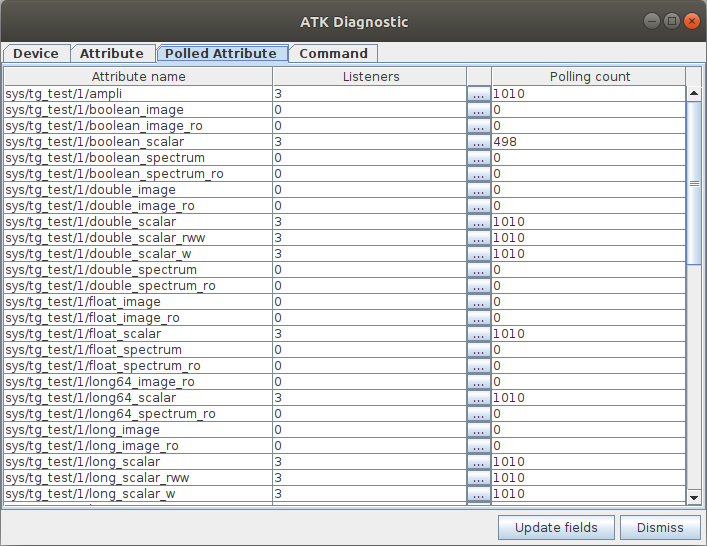
Polled attribute diagnostics
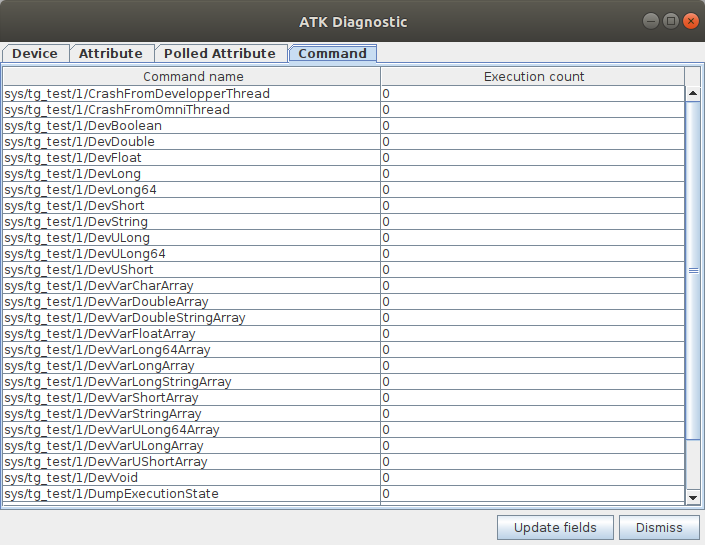
Command diagnostics
Preferences
From the Preferences menu you can tweak AtkPanel refreshing, set
the timeout and switch between Operator View and
Expert View. In Expert View you can see the attributes
that have display level set to EXPERT.
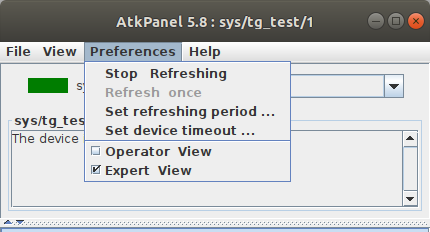
AtkPanel Preferences