Overview
Intended audience: administrators, developers
What is Tango Controls
Tango Controls is an object oriented, distributed control system. It is a framework for building custom SCADA systems. Tango defines communication protocol and API. It provides libraries, set of GUI tools and drivers (so called Device Servers) for variety of standard and specific control equipment. For more information see: http://www.tango-controls.org/what-tango-controls/
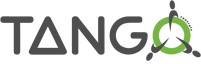
Your computer may have different (one or more) roles in the Tango CS system. The roles are:
Tango Host, where configuration of all other components is stored
Tango Applications, where you run CLI or GUI applications like Synoptic
Tango device servers running
Tango development, where you develop you Device Servers or Tango applications.
Your computer may perform all above roles simultaneously.
Tango installation can be very simple running on a single machine for managing a few devices or it can be a fully blown installation managing tens of thousands of devices and multiple Tango control systems.
Tango Host Role
The central role of a Tango control system is Tango Host role, it is created by running the DataBaseds device server. This device server requires MariaDB or MySQL database in its most common application.
The recommended way of running device servers is to use the Starter service.
a Database server (MariaDB or MySQL)
Warning
root password for database can be different from the computer root password. This password should not be empty. tango database password for tango database can be empty.
an official Oracle Java JRE (Java Runtime Environment) >= 1.7
a Tango database. It will ask for a port number, this port will be the one used by the server for Tango requests. The hostname has then to be known from all the computers which will access to Tango Host. It is mandatory to install this tango database before every tango client.
Tango development Role
This role is to develop applications and device servers. To play this role, you need:
the libtango headers for development
pytango to allow accessing Tango through Python
an official Oracle Java JRE (Java Runtime Environment) >= 1.7 for development with Java
Tango applications Role
This role is to run CLI and GUI applications. To play this role, you need:
an official Oracle Java JRE (Java Runtime Environment) >= 1.7 for Java applications
the libtango java tools (astor, atkpanel, jive, pogo, etc.)
pytango to allow accessing Tango through Python (if using Python device servers)
Tango device servers Role
This role is to run device servers (drivers): The recommended way of running device servers is to use Starter service.
To play this role, you need:
a Tango Starter service
a TangoTest device server to allow testing
an official Oracle Java JRE (Java Runtime Environment) >= 1.7 for Java device servers
Every roles
Whatever the role, every computer needs:
the libtango offline documentation
the liblog4j package for logging
to set an environment variable
TANGO_HOSTto the Tango Host and the port, for exampleTANGO_HOST=mycomputer:10000mycomputeris the hostname on which is installed Tango Host, and10000is the port defined during the installation of Tango database.
Warning
The choosen port should be defined according to network rules and it should especially be compatible with authorized ports.
Single computer
Installing Tango on a single machine means all roles described above (Tango Host, Tango applications, Tango device servers, Tango development) will be played by the same computer.
The software needed are described in each role.
In this installation type, a TANGO_HOST environment variable has to be set to TANGO_HOST=HOSTNAME:PORT where HOSTNAME is the name of the computer and PORT is the port on which the server will wait for requests. This will be used to send Tango request.
This TANGO_HOST environment variable should be loaded at each startup.
Multiple computers
When installing several computers, one should install one Tango host and some clients computers.
Those clients can play different roles (Client computers, Device servers running, and Development).
Moreover, it is possible to start several Tango Host within the same Tango control system in order to keep the control system working if one of them dies. This configuration is described in section Multiple database servers within a Tango control system.
Multiple control systems
Several Tango control systems can be used. It means every Tango control systems will have its own Tango Host which will store its own device servers configuration.
In this environment, Tango Host and Tango clients installation is the same as described upside, but TANGO_HOST environment variable has to be set on each client according to which server will be used for device servers configuration.
The hostnames of the Tango Hosts have then to be known from all the computers which will access to them.
For example, if testserver and productionserver have been installed as Tango Hosts, each one will propose Tango database as a service, and client can be configured as followed:
testclient1 with
TANGO_HOST=testserver:10000testclient2 with
TANGO_HOST=testserver:10000operatorclient with
TANGO_HOST=productionserver:10000developerclient with
TANGO_HOST=productionserver:10000dsclient with
TANGO_HOST=productionserver:10000
In this configuration, one can decide to change TANGO_HOST value on a client to use another server. However, this will need to restart every device running on this client.
No database
It is possible to run a device server on some computer without a Tango database.
Warning
A configuration without SQL database can be useful for testing purpose. However, it will not benefit the major part of the Tango functionnalities.
See section Running a device server without SQL database to understand how to use this configuration and what are the limitations.