How to write your first Device Class
Intended audience: developers, Programming language: all
This HowTo explains how to create your first Device Class regardless of the language used.
Prerequisite : Tango Environment.
Start Pogo Generator
Now you can create a new Class. Click on  and New.
and New.
Fill in your Class
Fill in required informations. The Device Class identification on the left part and the description on the right.
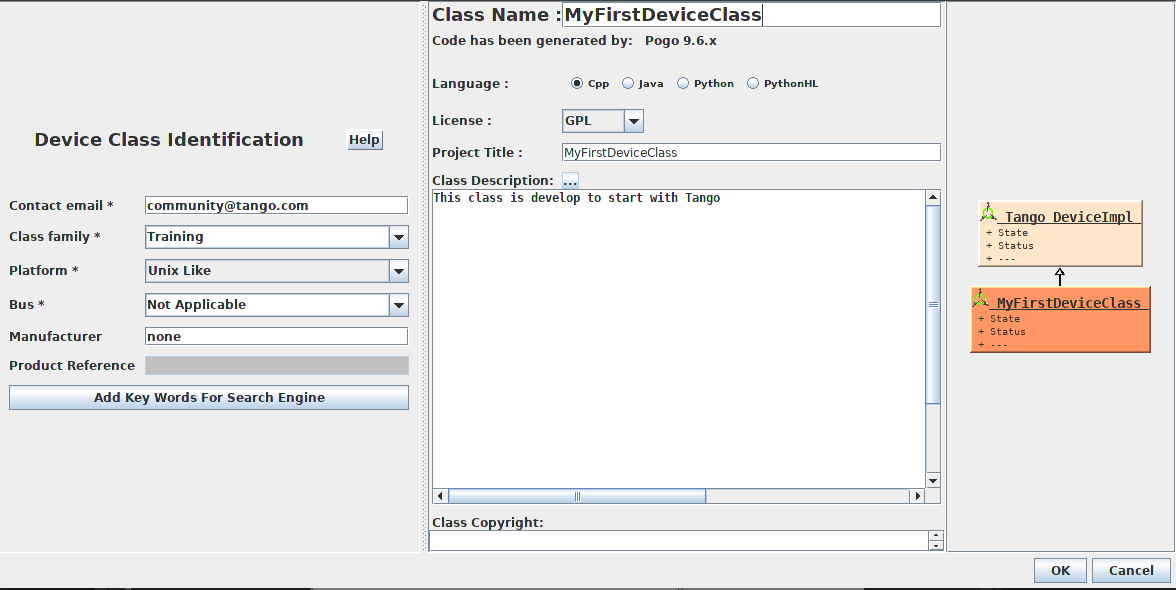
You will see an empty Pogo interface.
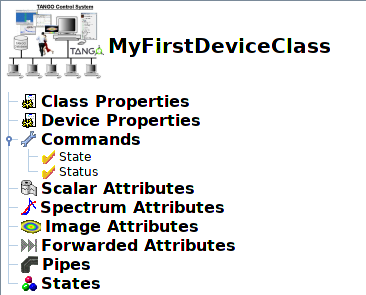
You can add some Properties, Commands and Attributes, by double-clicking on each one. There are different possible configuraton.
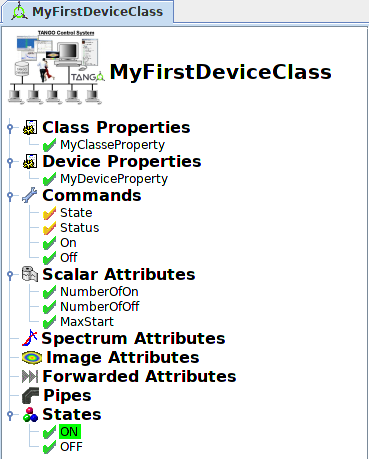
Generate
Generate your files  Choose your folder’s path and files you want to create. For example, on linux OS with Cpp language, the minimum is XMI File, Code files and Makefile like you can see behind.
Choose your folder’s path and files you want to create. For example, on linux OS with Cpp language, the minimum is XMI File, Code files and Makefile like you can see behind.
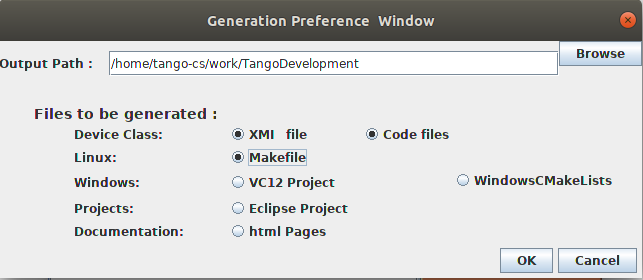
You can now see Pogo’s files in your folder. Pogo had create skeleton files with your Properties, Commands and Attributes.
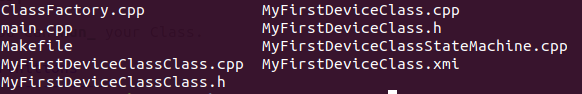
Now you have a basic server who’s make nothing. You can provide contents or fill it with different needs.
You can have some informations about how to start here
You can have more informations about device server usage here.
Compile And Run
Now you can compile and Run your Class.