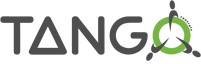
Welcome to Tango Controls documentation!
Intended audience: all
How this documentation is organized
If you identify yourself with one of the following roles you may directly use related links:
End user
Beginner
Developer
Administrator
The documentation is organized in the following categories (some of them overlap):
Overview will give you a quick overview of what Tango Controls is, its origins and who uses it. Start reading here.
First steps will lead you through getting started with Tango Controls. This category includes an overview of Tango Controls concepts, procedures for installation and starting the system as well as Getting started tutorials.
Developer’s Guide documents the API and information for Developers needed for development of Device Servers and client applications.
Administration section is important mainly for System Administrators. However, it may provide some information for both End Users and Developers, too. It contains useful information on Tango Controls system deployment, startup and maintenance.
Tools and extensions. Tango comes with rich set of command line tools, graphical toolkits and programming tools for management, developing graphical applications and connecting with other systems and applications. All, End Users, Developers and System Adminstrators should take a look at the toolkits’ manuals.
Tutorials and HOWTOs give step by step guidance and teach you how to work with Tango Controls.
Table of Contents provides access to all documents.
If you want to contribute to the documentation please read the document How to work with Tango Controls documentation and the Documentation workflow tutorial .