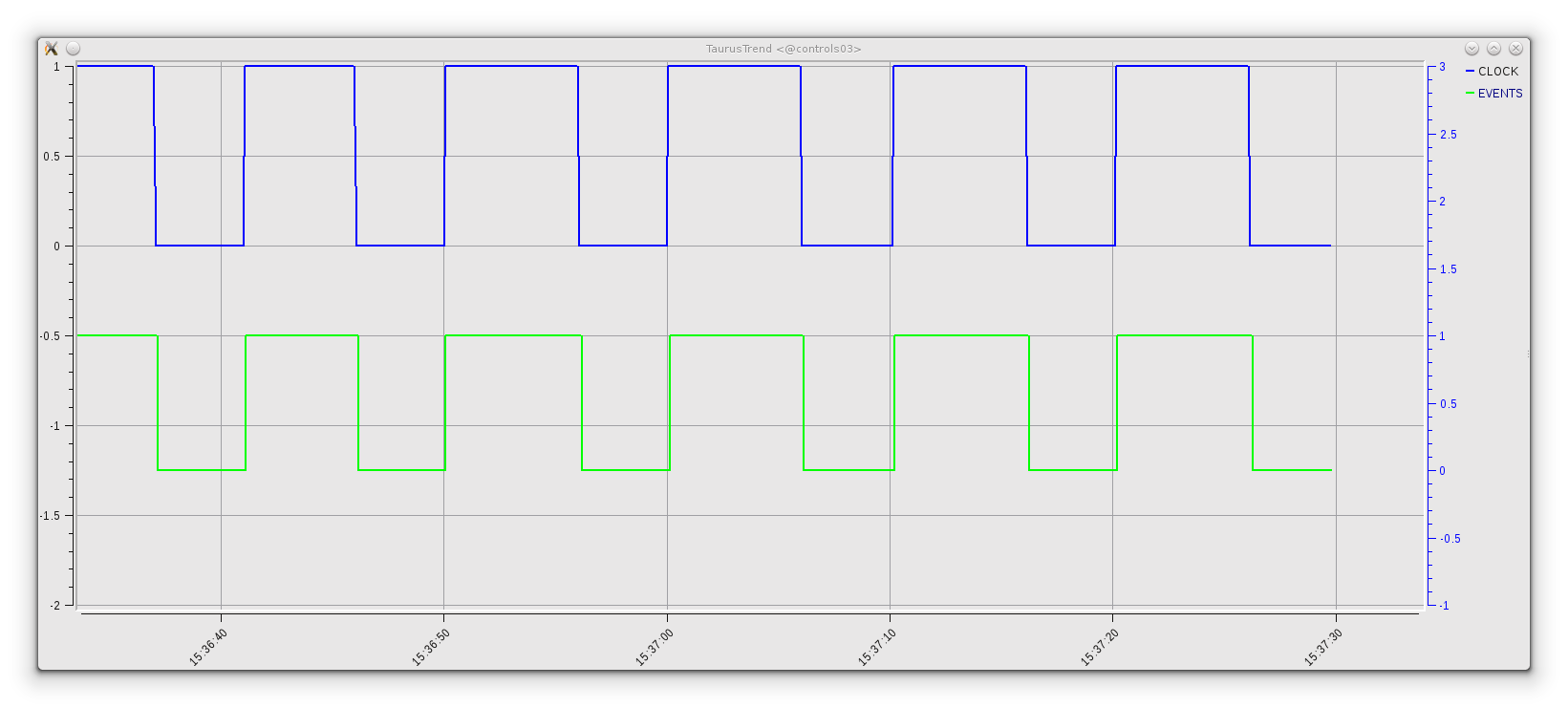Special Alarm Recipes¶
Special keys used in Alarm formulas¶
- DEVICE: PyAlarm device name
- DOMAIN,FAMILY,MEMBER: Parts of the device name
- ALARMS: Alarms managed by this device
- PANIC: API containing all declared alarms
- t: time since the device was started
- T(…): string to time
- str2time(…): string to time
- now, NOW(): current timestamp
- DEVICES: instantiated devices
- DEV(device): DeviceProxy(device)
- NAMES(expression’): Finds all attributes matching the expression and return its names.
- CACHE: Saved values
- PREV: Previous values
- READ(attr): TangoEval.read_attribute(attr)
- FIND(‘expression’): Finds all attributes matching the expression and return its values.
Expiration Date¶
Disabling or re-enabling after a given date
A temporal condition can be achieved using the T() macro in the formula.
To disable an Alarm after a given date:
T() < T('2013-04-23') and D/F/M.A > V1
To re-enable it after a maintenance period:
T() > T('2013-04-23') and D/F/M.A > V1
Accessing PyAlarm Values CACHE¶
The PyAlarm CACHE dictionary contains the last values stored for each tango attribute that appeared in the formulas. The size of cache is AlarmTrheshold + 1
Usage:
PASS_BY_0=[(k,v.time.tv_sec,str(v.value)) for k,t in CACHE.items() for v in t if v.value==0]
This will trigger alarm if ALL values in the cache are equal, it is NOT the same as Delta because it checks only the first and last values:
not (lambda l:max(l)-min(l))([v.value for v in CACHE['wr/rf/circ-1/heartbeat']])
Clock: Alarm triggered by time¶
This alarm will be enabled/disabled every 5 seconds.
First, create a new PyAlarm device:
import fandango as fn
fn.tango.add_new_device('PyAlarm/Clock','PyAlarm','test/pyalarm/clock')
Add the new alarm (formula will use current time to switch True/False very 5 seconds)
from panic import AlarmAPI
alarms = AlarmAPI()
alarms.add(device='test/pyalarm/clock',tag='CLOCK',formula='NOW()%10<5')
Start your device server using Astor, fandango or manually
import fandango as fn
fn.Astor('test/pyalarm/clock').start_servers(host='your_hostname')
Then, configure the device properties to react every second for both activation and reset:
dtest = alarms.devices['test/pyalarm/clock']
dtest.get_config()
dtest.config['Enabled'] = 1
dtest.config['AutoReset'] = 1
dtest.config['AlarmThreshold'] = 1
dtest.config['PollingPeriod'] = 1
alarms.put_db_properties(dtest.name,dtest.config)
dtest.init()
This is the result you can expect when plotting test/pyalarm/clock/CLOCK in a taurustrend: