Host Status Window¶
When a host window has been opened, all servers controlled on this host are displayed.
- The color of the srver define its state:
 Server is running
Server is running Server is running but not alive (Starting ?)
Server is running but not alive (Starting ?) Server is not running.
Server is not running.
These servers are ordered by startup level.
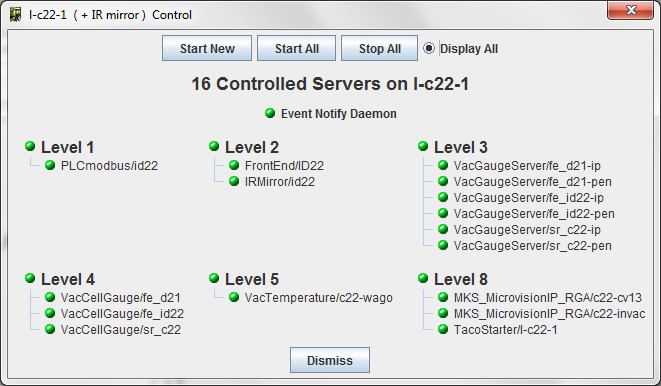
- A popup menu will be displayed with a right click on a server to Start/stop/test… it.
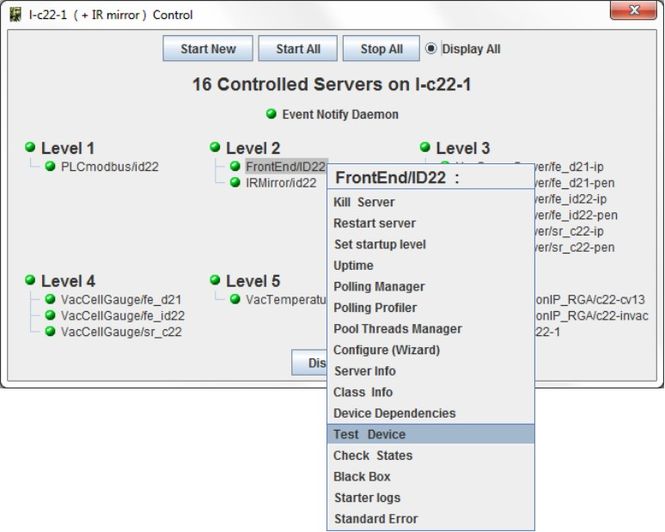
Note
- It is possible to display not controlled servers if any.
- These servers are not taken in account to compute host state.