How to start a device server¶
Intended audience: all
While reading this how-to please refer to manuals of Jive and Astor tools.
Starting device servers with Jive¶
In Jive select Tools > Server Wizard from the menu. In the wizard, fill the server and the instance name and click Next. The server name should be the same as the server executable name, and instance name can be any name you provide.
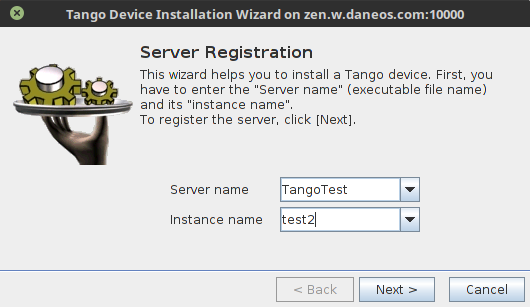
Wizard - step 1 - device server instance
The wizard will now wait until you start the device server. You can do this
from command line, device servers usually take the instance name as an
argument. For this example you can use TangoTest test2 command. When done
click Next.
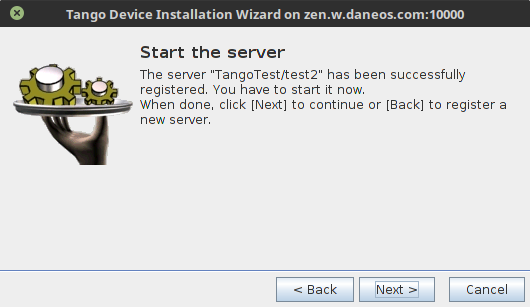
Wizard - step 2 - starting the device server
In the next steps you will be asked to configure the devices that your device
server instance will host. For this you need to pick a class and name for your
device. A list of supported classes is provided by the device server, and the
name of the device can be any name unique in the system in the
<domain>/<family>/<member> format.
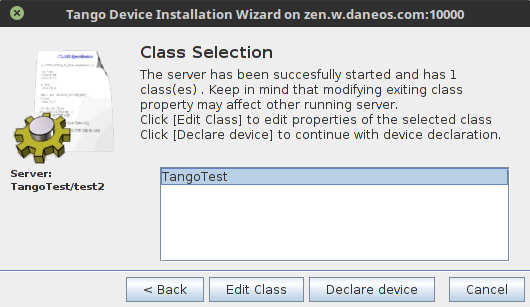
Wizard - step 3 - device class
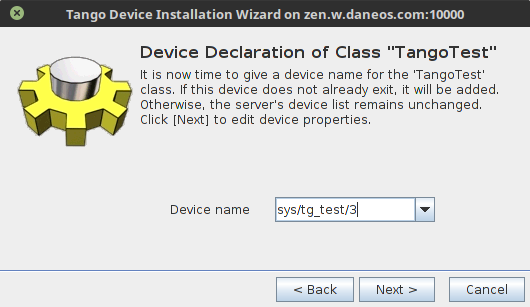
Wizard - step 4 - device name
Next, you can configure properties for the newly created devices.

Wizard - step 5 - device properties
After that you can create another device of the same class by clicking New Device or pick another class by clicking New Class. You can also finish the configuration and exit the wizard with the Finish button.
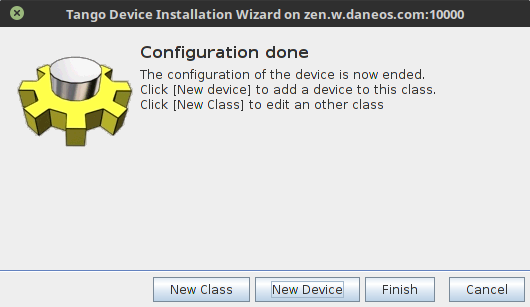
Wizard - step 6 - finish
After the configuration, the device server must be restarted to load and start configured devices.
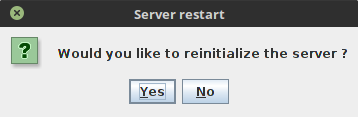
Wizard - step 7 - device server restart
Starting device servers with Astor¶
Note
To configure device servers with Astor, you will need Starter installed and running on the host you want to start your device server on. Device server should be available in paths configured for the Starter.
In Astor go to the host control panel and click Start New button in the top left corner. If you want just to start an existing device server instance, pick it from the list and click Start Server.
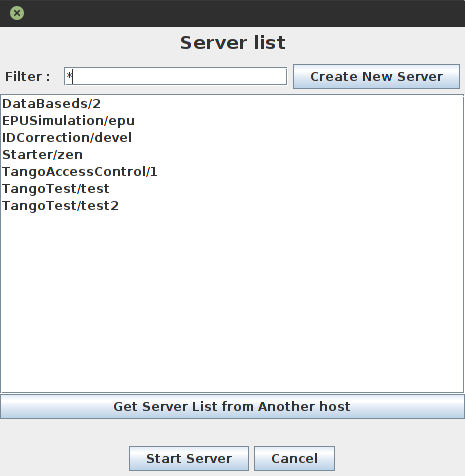
Server list in Astor
If you want to add new server, click Create New Server. This will open the device installation wizard from Jive. Astor will handle starting the device server for you in step 2 of the wizard. After finishing the wizard, you will be asked to select the startup level of the new server.
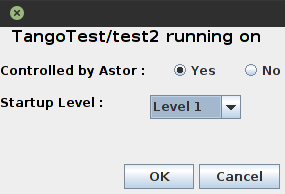
Startup level configuration
Other options¶
You can use the tango_admin utility to register server from scripts or command line. There are also some device servers (e.g. Sardana) that can register themselves upon starting.