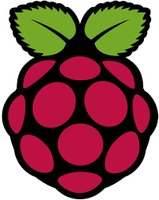How To Install TANGO On Raspberry PI In One Line Command¶
Installing Tango on Raspberry is very simple with a just one line command
This is a summary of all the already published tips on forum or mailinglist.
Installation without database¶
On raspberry 2 and 3, it is better to wait for the network on booting.
(Raspberry PI Preference menu, wait on boot, check “wait for network”)
TANGO installation (one line command) :
1 | $ sudo apt-get install tango-starter tango-test python-sardana liblog4j1.2-java
|
Graphic tools (Jive, Astor,…) installation :
download the latest version of libtango-java librairies on picca
and installing
1 | $ sudo dpkg -i ./whereyoudownload/libtango-java.XX.version.deb
|
Installation with database¶
If you need the local database, process this installation before
1 2 | $ sudo apt-get install mysql-server mysql-client
$ sudo apt-get install tango-db tango-common
|
More details on readthedocs
Warning
The ERAS project ReadTheDocs entry does not exist. Please refer to the PDF on the other side of the provided link.